Pin Drop Tutorial
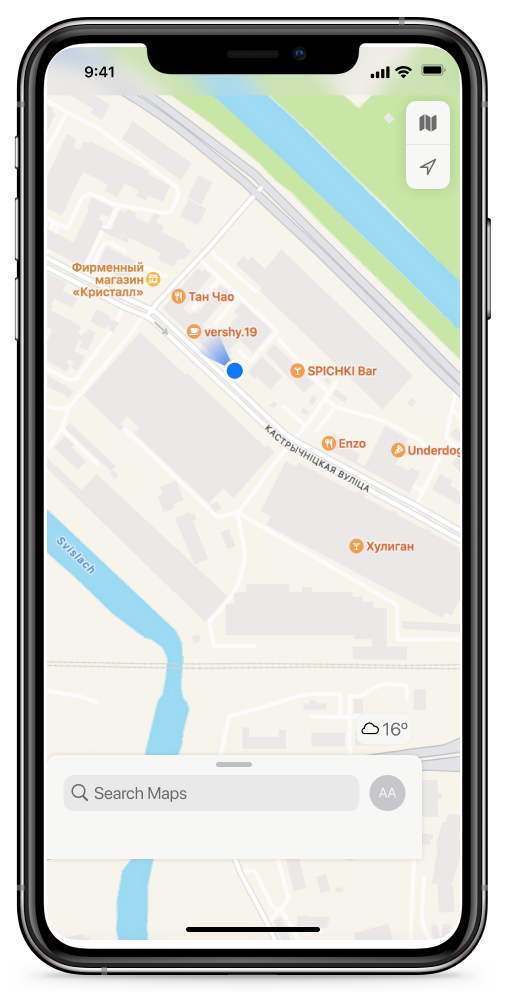
iPhone (Apple Maps)
Open the Maps app on your iPhone.
Touch and hold any location on the map.
A red pin will drop automatically at that spot.
You can swipe up on the pin’s information card to get more options, such as sharing the location or getting directions.
Android (Google Maps)
Open the Google Maps app on your Android device.
A red pin will appear at the spot where you pressed.
A red pin will appear at the spot where you pressed.
Tap on the location's details at the bottom for options like saving or sharing the location, or starting navigation.
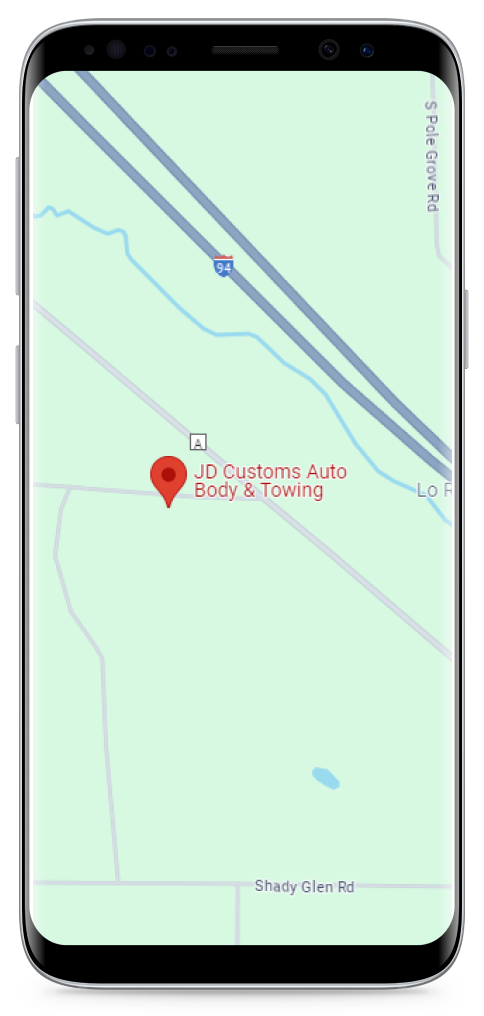
Services
Contact Details
Phone:
(715) 299-7877 |
(715) 896-0817
Your Local Towing Company Locations to Serve You:
- 13223 Green Acres Rd, Hixton, WI 54635
- 303 County Rd A, Black River Falls, WI 54615
Business Hours
Mon - Sun: Open 24 Hours
For Appointment Only
Towing 24/7 Emergency Service
Licences, Memberships, Accreditations
ASE Certified, PETG Certified, I-CAR Certified





